
Comprehensive Guide to Getting Your NoizuCon Buddy Pass and Buddy Plus+
Follow these steps to easily acquire your NoizuCon Buddy Pass and enjoy all the event features.
About Buddy Pass and Buddy Plus+: Please read: https://noizu.asia/bps
- Access the Registration Portal:
Visit NoizuCon Registration to log in or create a new account. If you are a new user, click the “Sign Up” button.
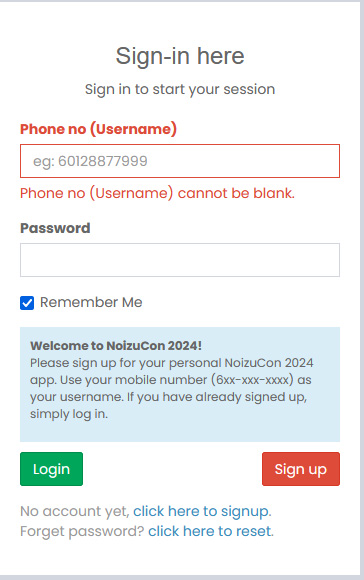
- Complete the Registration Form:
Fill in the required details on the registration form and click the “Sign Up” button to submit.
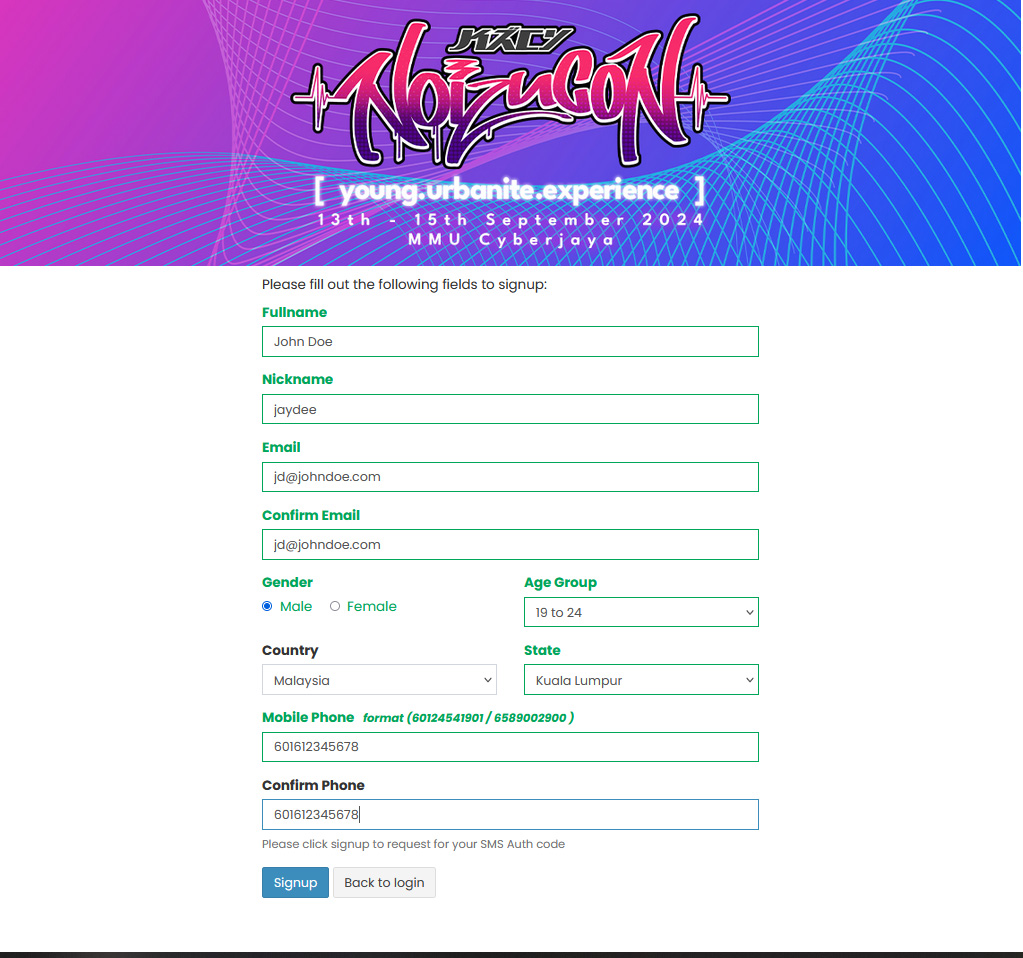
- Request and Enter Authentication Code:
After signing up, a “Request Auth Code” button will appear. Click this button to receive an authentication code via SMS. Enter the received code in the designated field on the form.
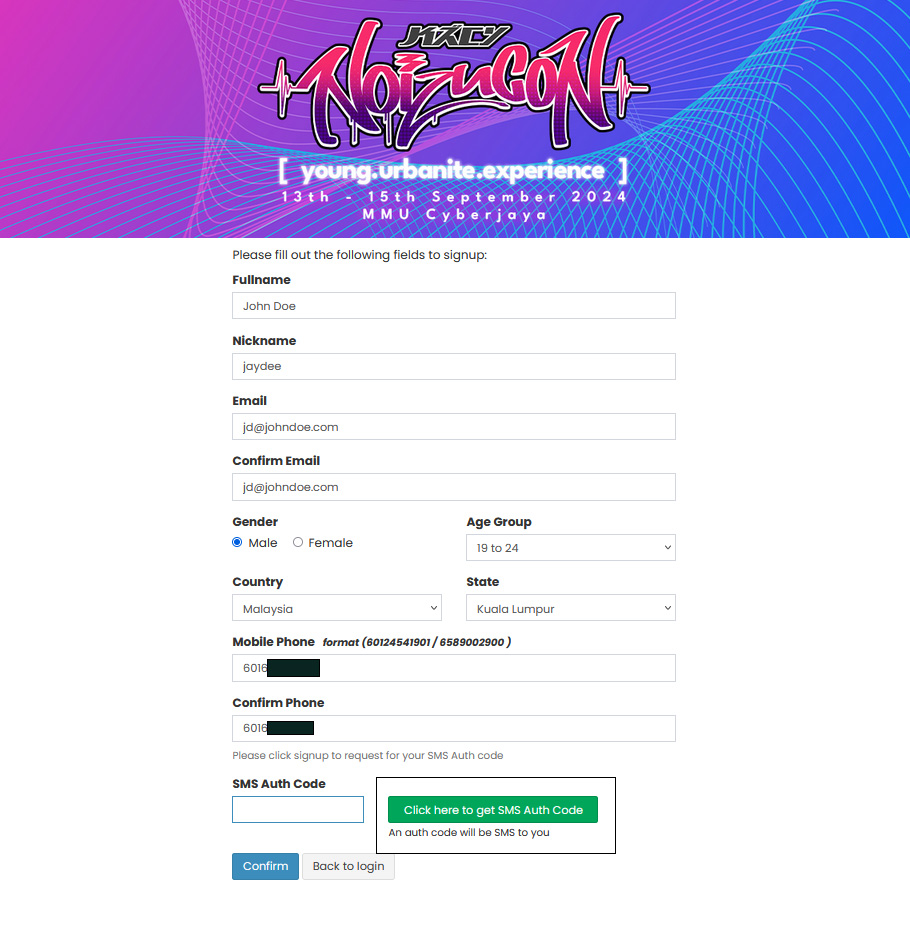
- Finalize Registration with SMS Code:
You will receive an SMS containing a code to complete your registration. A second SMS with your login password will follow. Use this information to log in at NoizuCon Registration, thereby completing your registration.
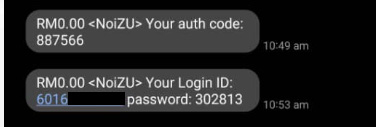
- Log in to Acquire Your NoizuCon Buddy Pass:
Proceed to the login page to access your account and complete the acquisition of your Buddy Pass/Plus+.
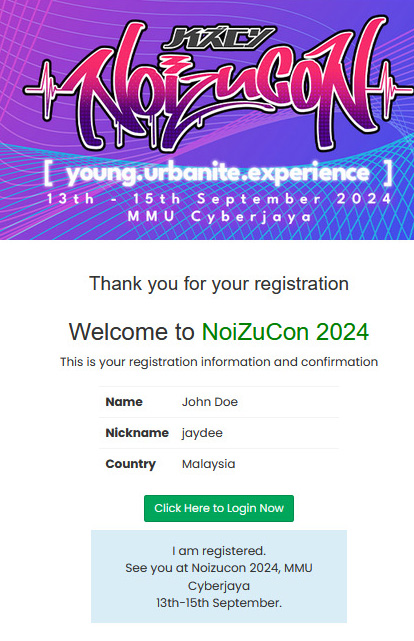
- Feature Availability Post Check-In:
Upon initial access, all features will be activated only after you have checked in at the event.
- Buddy Pass Level and Redemption Time:
Your buddy pass level will be displayed at the top left corner of the screen. The daily redemption period concludes at 7 PM daily during the event days, indicated at the right corner below the header banner.
- Proceed with Ticket Purchase:
Navigate to the ticket purchase section to secure your pass.
- Pre-Event Check-In Procedure:
If you can log-in, your details are already in the system, proceed to the check-in counter on any of the three event days to activate the full app features.
- Digital Distribution of Entry Passes:
Entry passes are distributed digitally. Physical tags will be provided upon check-in at the event.
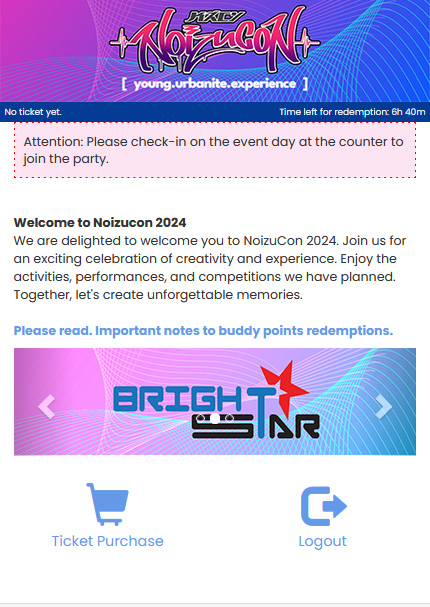
- Buddy Pass/Plus+ Acquisition:
Go to the Ticket Purchase section to purchase your Buddy Pass/Plus+ or to use your Buddy Code.
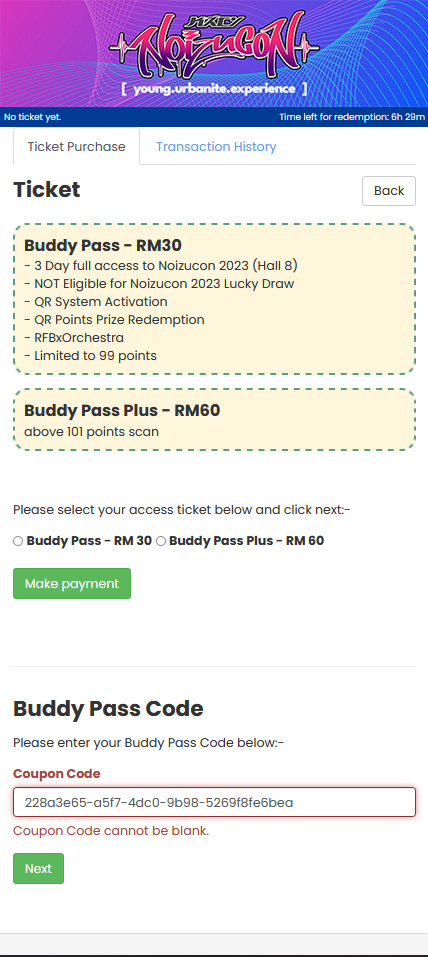
- Transaction History Verification:
Review your transaction history under the History tab to ensure all entries are correct.
- Payment Verification:
Verify that your payment has been processed through Senangpay, our payment gateway, to avoid duplicate payments.
- Support for Payment Issues:
For any payment-related support, please contact us via WhatsApp at +60163091121.
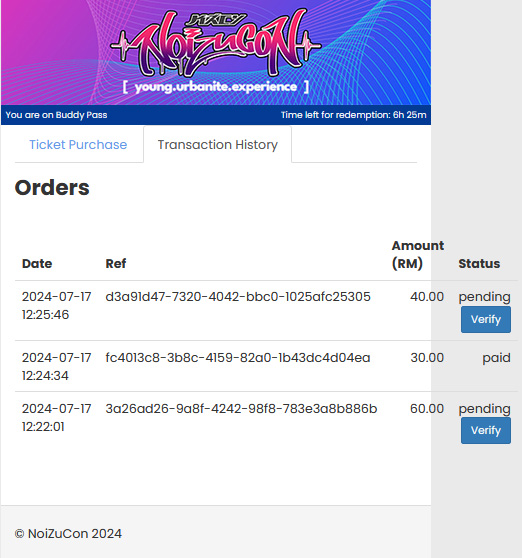
- One-Time Pass and Upgrade Process:
Acquiring a Buddy Pass, Buddy Plus+, or upgrading from Buddy Pass to Buddy Plus+ is a one-time process for the entire event.
- Completion of Registration and Pass Acquisition:
Once your registration and pass acquisition are complete, your pass is already in the system. You can pick up your physical pass during check-in on any day of the event. You only need to check in once.
- Replacement Tags and Wrist Bands:
Please refer to the check-in counter on event days.
For more information about NoizuCon, visit our About NoizuCon page or learn more about our Buddy Pass System.
